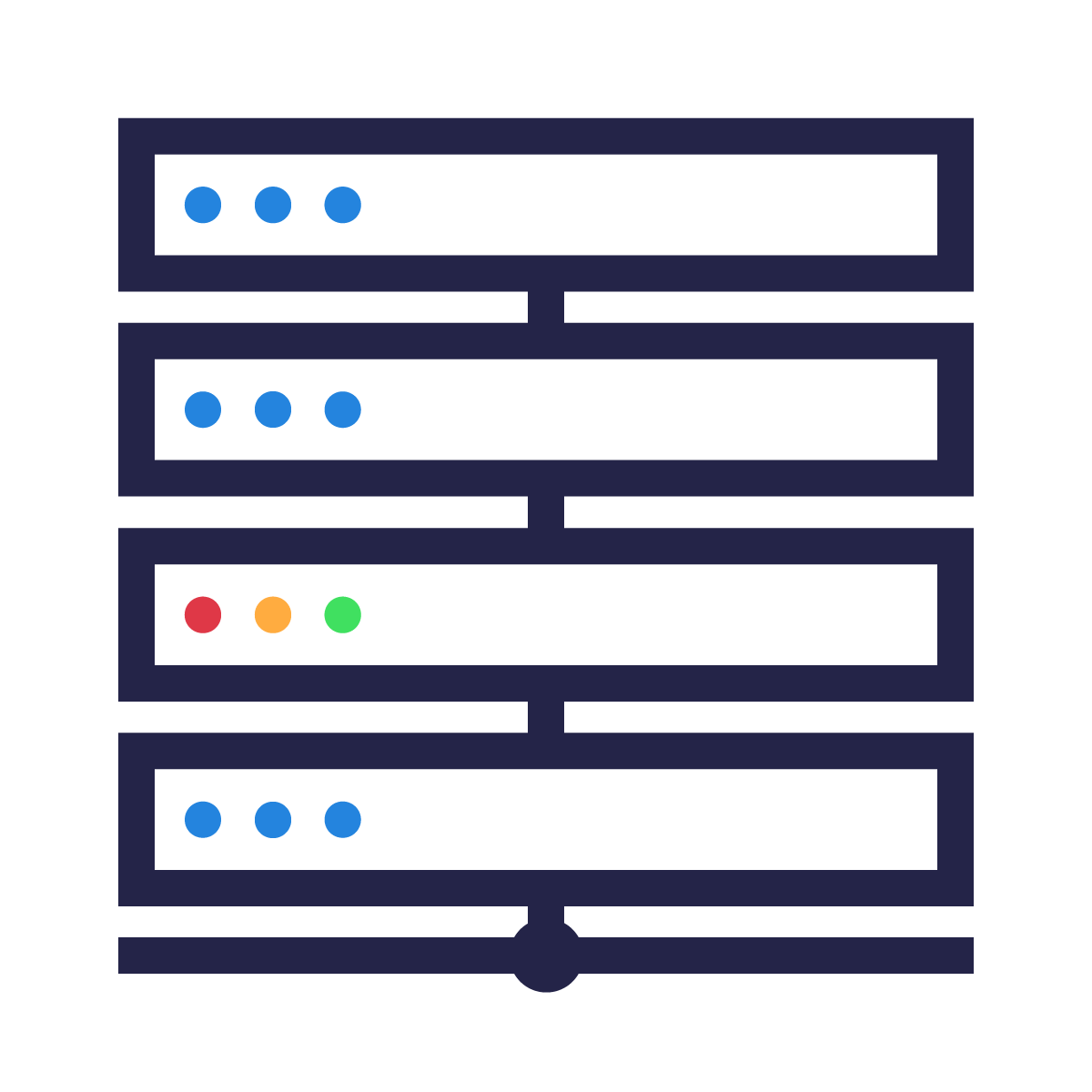
ON-PREMISE WEB APPS LICENSING
BUSINESS REQUIREMENTS
You can find more information about the general licensing features of SLASCONE (applying to desktop/web/SaaS/IoT) here. This section focuses on the specific requirements of on-premise web applications.
In the context of typical licensing/entitlement scenarios, let us define an on-premise web application in the following way:
- A backend application which is installed on-premise. Each tenant has his own physical installation (even if this is hosted in a public or private data center).
- End-customers typically access the application through a web/mobile/desktop client and a unified authentication (sign-in) process, via username or email. The way the users access the application is typically irrelevant in the context of entitlements, since these are user based.
Similarly to desktop applications, web applications are usually (but not necessarily) activated using license keys.
Typical licensing and entitlement requirements include:
- Easy installation activation/deactivation.
- No need for new license keys upon license change (e.g., new features, new expiration date).
- Self-Service (performed by the end-customer) license migration (from installation A to installation B).
- Setting the number of allowed users/quotas.
- Guaranteed compliance: the license cannot be (mis)used in a non-compliant way.
- Identify suspicious activity (activations).
LICENSING
In B2B scenarios a company (or legal entity) is the tenant. A tenant has several users with different roles. Upon tenant registration, the tenant and its entitlements are created in SLASCONE, e.g., the tenant might have acquired the basic, silver or golden edition of the application. The tenant’s edition (entitlements) control global functionality regardless of the user.
The way the users are managed depends on the application.
- In most cases user management is an integral part of the web application: an administrator can add, edit or remove users and assign them a role within the application itself. In such a case, SLASCONE typically provides the number of maximum users (but not their usernames).
- In less common cases, the allowed usernames (or email addresses) are managed in SLASCONE. User management can be then performed using SLASCONE’s Customer Portal or through its underlying API functions.
PROCESS
Generation
A license needs to be generated automatically (API) or manually (UI). 3rd party integration with back-office systems is crucial.
Activation
The generated license has to get assigned and activated. Typically, this happens when a user enters the license code in a predefined field.
Change Management
Global tenant changes are made in SLASCONE.
Runtime
After activation, the device periodically synchronizes with the license server.
